Allure Behaveで標準出力・標準エラー出力を検査結果に添付する
Allure Behaveを使うと、検査結果レポートを見やすく表示できます。
Allure Behave | Allure Report
https://allurereport.org/docs/behave/
また、検査結果にテキスト・画像などの情報を添付して、
付加情報やエビデンスとして活用することもできます。
Attach screenshots and other files | Allure Behave | Allure Report
https://allurereport.org/docs/behave/#attach-screenshots-and-other-files
Attachments | Allure Report
https://allurereport.org/docs/attachments/
ただ、細々した情報を上記のAPIで個々に添付するのは面倒で、
テストコードの可読性も下がるため、
ここでは、標準出力・標準エラー出力をまとめて添付する方法を考えます。
準備の流れ
環境・テストコードを準備していきます。
allure-behaveのセットアップ
Pythonの仮想環境を作成、allure-behaveをセットアップします。
python -m venv venv
. venv/bin/activate
pip install behave
pip install allure-behave
テストコードの作成
以下のように、標準出力・標準エラー出力に情報を出力するテストコードを用意します。
sample.feature
Feature: sample feature
Scenario: senario1
When process1
steps/sample.py
import sys
from behave import *
@when("process1")
def step_impl(context):
print("print something to stdout")
print("print something to stderr", file=sys.stderr)
.behavercへのレポート形式指定
allureの形式で結果を出力するように、.behavercに以下を記載します。
.behaverc
[behave]
format=allure_behave.formatter:AllureFormatter
outfiles=allure-results
標準出力・標準エラー出力をレポートに出力する対応
step前後のフックを使って、
標準出力・標準エラー出力をキャプチャして、検査結果に添付します。
Environmental Controls | behave
https://behave.readthedocs.io/en/latest/tutorial/#environmental-controls
具体的には、次のようなコードを追加します。
environment.py
import allure
import sys
import io
def before_step(context, step):
context.step_stdout = io.StringIO()
context.step_stderr = io.StringIO()
sys.stdout = context.step_stdout
sys.stderr = context.step_stderr
def after_step(context, step):
sys.stdout = sys.__stdout__
sys.stderr = sys.__stderr__
context.step_stdout.flush()
stdout = context.step_stdout.getvalue()
if len(stdout) > 0:
allure.attach(stdout, name="標準出力", attachment_type=allure.attachment_type.TEXT)
context.step_stderr.flush()
stderr = context.step_stderr.getvalue()
if len(stderr) > 0:
allure.attach(stderr, name="標準エラー出力", attachment_type=allure.attachment_type.TEXT)
実行結果
behaveで検査を実行すると、allure-results配下に結果が出力されます。
$ behave
Feature: sample feature # sample.feature:1
Scenario: senario1 # sample.feature:3
When process1 # steps/sample.py:4 0.000s
1 feature passed, 0 failed, 0 skipped
1 scenario passed, 0 failed, 0 skipped
1 step passed, 0 failed, 0 skipped, 0 undefined
Took 0m0.000s
allureのレポートサーバを起動します。
# allureのインストールは以下を参照してください。
# Install or upgrade Allure Report
# https://allurereport.org/docs/install/
$ allure serve
次のように、レポートに標準出力・標準エラー出力の内容が添付されます。
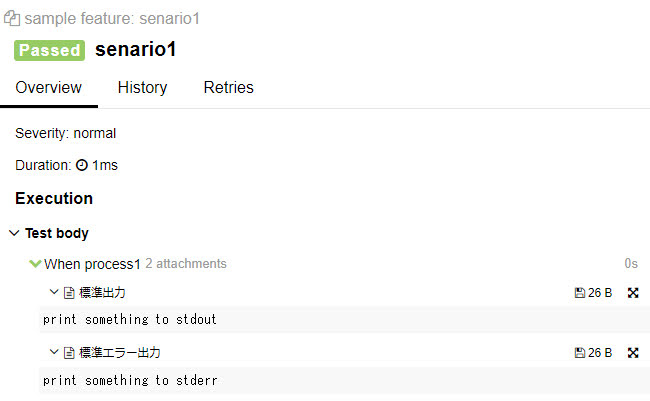
以上。






